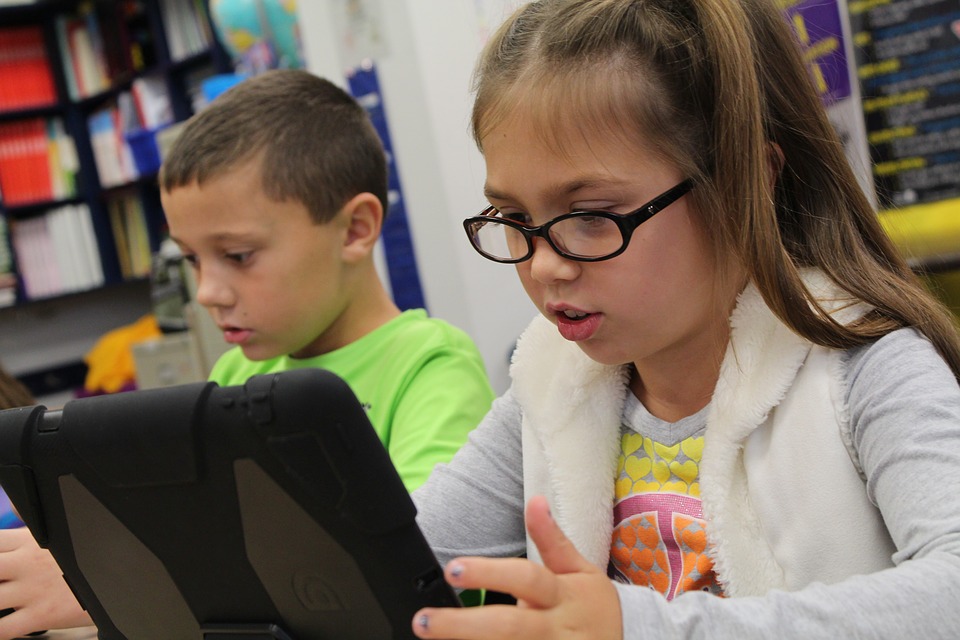Use of iPads in education
Use of iPads in education
With the advent of technology, education has undergone a lot of change for the better. From schools and colleges to vocational institutes and other organisations working towards educational empowerment, the use of various tech gadgets has become prevalent today. iPads have emerged as one of the top contenders when it comes to being the ideal learning companion and facilitator. With the presence of interactive educational resources, powerful creative tools and extensive pools of apps, iPads creates almost endless learning opportunities. Since it’s a gadget that almost everyone loves to use, iPads are enjoying a steady rise in popularity in the field of education. Let’s see how the device is used in various educational settings.
iPads in Schools
Teaching kids and holding their attention is often a tough job for teachers. With iPads, teachers can now make the lessons more interactive and immersive through the power of motion, touch and sound. This will not only make students engrossed in them but also ensure they retain the concepts for a longer period than when they study with textbooks. However, before walking this path, schools should make sure they have the adequate bandwidth for a number of iPads to work seamlessly. At the same time, kids should be taught to keep their devices safe with kids’ iPad cases. Teachers can help in this by using iPad keyboard cases and iPad cases, thus making the kids realise how important it is to safeguard the device.
From taking virtual field trips and understanding the concepts behind various topics to completing and sharing assignments easily, a lot can be done by students with iPads, who would start enjoying the process for sure.
Here are some ways iPads can help in school education:
-
Explaining concepts and processes: From using a racing game to teach students how to calculate averages, to using colourful presentation for photosynthesis and leveraging the catapult game of Angry Birds for teaching constant velocity and acceleration, iPads bring concepts and processes alive in the classroom, thus making them easy to understand and remember.
-
Taking virtual field trips: Letting their students take a field trip to regions within or beyond the national boundaries is not possible for most schools. Yet, teachers can use the Skype app for iPad to take students on a virtual tour. So, even when you are sitting in Australia, you can tour the Yellowstone National Park in US or the Royal Navy Museum in England’s Portsmouth and interact with the park or museum guides.
-
Getting everyone engaged: Fun games and learning apps on iPads can make the students, even the ones who mostly stay disconnected in the class, to participate and enjoy the lessons. For example, students can be engaged in reading with iBooks and Marvel Comics apps.
-
Making interactive presentations: With Nearpod (an iPad app for creating interactive slide presentations), teachers can fill their presentation with images, texts, surveys and videos and share it with the students to let them interact with it, while controlling the flow and speed of the lesson. Book Creator – a digital storytelling app can also be used to create multimedia e-books which you can then share with or send to your students.
iPads in Colleges and Vocational Institutes
Despite some hurdles with support and infrastructure, mobile devices like iPads are increasingly adopted in higher learning for an improved educational experience. Here are some ways students and teachers in higher education and vocational streams can benefit from iPads:
-
Quick and easy note taking: Be it free iPad apps like Evernote or paid apps like Notability, GoodNotes and Notes Plus, students can now take notes easily without needing any paper. Whether they are sitting in the class listening to the professor’s lecture, need a quick note to write in between experimenting in the laboratory, or just want to jot down some ideas while being on the road, they just need their iPad to do it. Those planning to use keyboards for taking notes shouldn’t forget about iPad keyboard cases to protect the keyboards.
-
Collaboration and sharing: Higher studies often involve sharing and collaboration between groups. iPads make such tasks easy, fast and secure, where students can share and collaborate on their projects and assignments in real time without the need of being in the same room.
-
Easy access to resources: With a lot of educational resources now available in the digital format, accessing, short-listing, sharing and retrieving them with a few clicks is made easy with the use of iPads.
-
Better clarity and understanding of lessons: Teachers can use the interactive whiteboard app for iPad to make their presentations better, engaging and easy for students to understand. Since you can also use various multimedia elements with iPad apps, teachers can create interesting demonstrations to show how the elements of a machine works or teach students, say of a biomedical course, about how a disease affects the internal organs and what symptoms to look out for.
-
Better organisation of study materials: Rather than leafing through stacks of books and sheets, students can segment and store the required information on their iPads which they can retrieve, as and when required, even when they are on the move. This makes organisation of study materials a breeze.
Final words
Though iPads have proved to give students an improved educational experience, the adoption of this technology isn’t yet widespread due to some technical and network management issues. Still, in schools and colleges where iPads are being used, it becomes important for students and teachers alike to know how to use the devices the best way. From choosing the right apps and learning to use them to the best way of storing and retrieving information, a lot needs to be learnt and practiced to make the transition from text lessons to digital lessons seamless. At the same time, using the right accessories like kids iPad cases, iPad covers, iPad keyboard cases and stands etc also become important to ensure the device doesn’t get damaged by sudden falls, spills, scratches etc.
If you have been planning to use iPad for education, jump right in and experience how it can change education for the better.